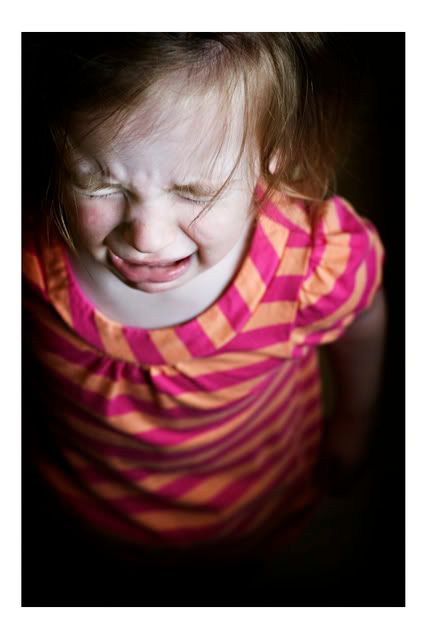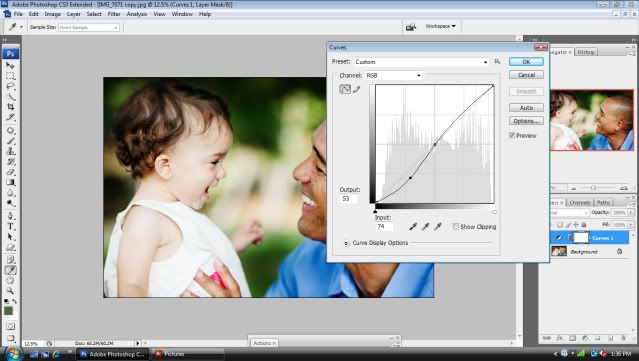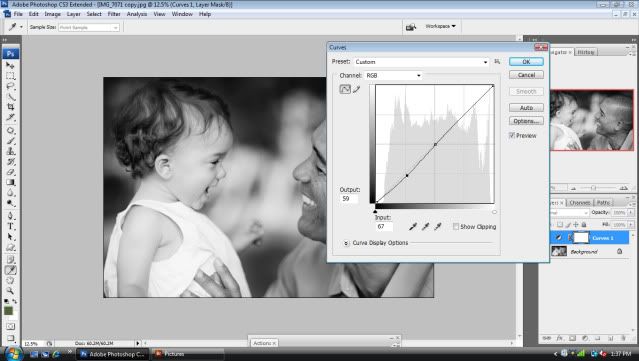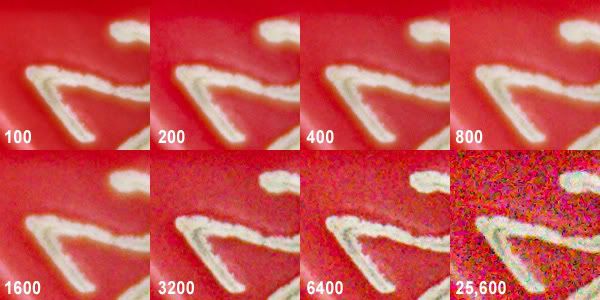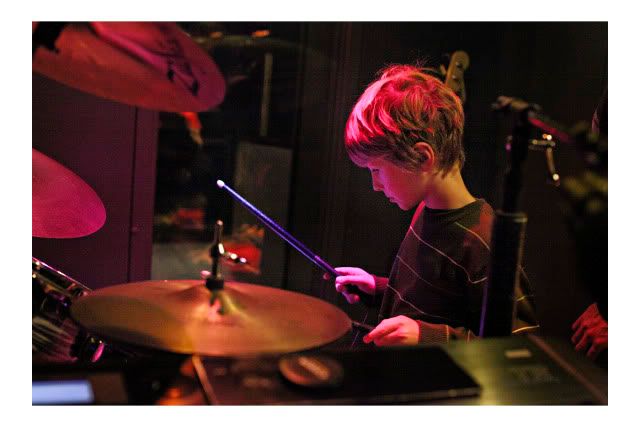Warning: Photo Fridays are random. If you have a question and would like me to answer, leave it in the comments or email me. The email button is over there! ---------->
Links to more camera subjects at the bottom of this post.Today I'm talking about ISO.
The acronym ISO refers to the International Standards Organization. But we really don't care about that. In basic terms, ISO is a way to adjust how sensitive your camera is to light.
Check out your camera's manual and see how to change your ISO setting. You'll see a few options. 100 is the lowest ISO for most digital cameras and 800 is the highest for most non-pro DSLRs.
If you set your camera on the lowest ISO (100) you are telling your camera that you have lots of light to work with. This is a great setting for a sunny day, shooting outdoors. If you don't have quite that much light (for example if you're outdoors, but it's cloudy) you should bump your ISO up a little, to the next setting (200). Heading indoors? Better go up to 400. You might even need to go all the way up to 800or 1600 if your camera will let you, depending on how much indoor lighting you have. By setting the camera on a higher number, you're telling the camera "
Hey, I don't have much light to work with here, so I need to you to be really sensitive to what light there is!"Are you thinking
"Why do I need to worry about ISO when I have my flash? Flash brightens everything!" Because flash
sucks.
Most people have cameras with flashes that pop up whenever there isn't enough light to shoot with. Direct, on-camera flash is the worst thing you can do to your photos. It's harsh, it's unnatural looking and doesn't it totally make whoever you're photographing blind? Stop using it. Instead of popping the flash up, change your ISO. Your results will be better, I promise.
One downside about shooting at high ISOs is the "noise". The higher ISO you use, the grainier (or noisier) your photos will be. Here's an example of a photo shot at different ISOs. See how the grain (noise) increases as you take your ISO higher?
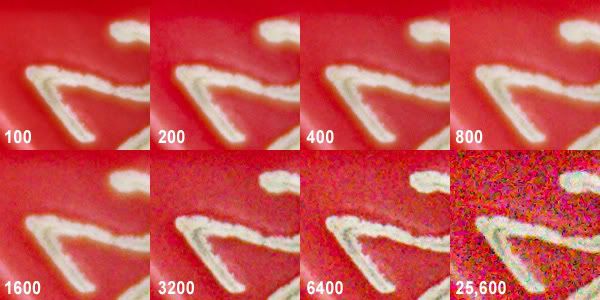
For me, the trade-off is totally worth it. I'd rather have my image a little grainier than use that blasted flash.
Here's a recent example. While at the Experience Music Project, my family was recording a fake CD. It was really dark, but the light in the sound booth was this awesome pink color. If I had used my flash, it would have blinded Colin and blown out the existing light. Flash=suck.
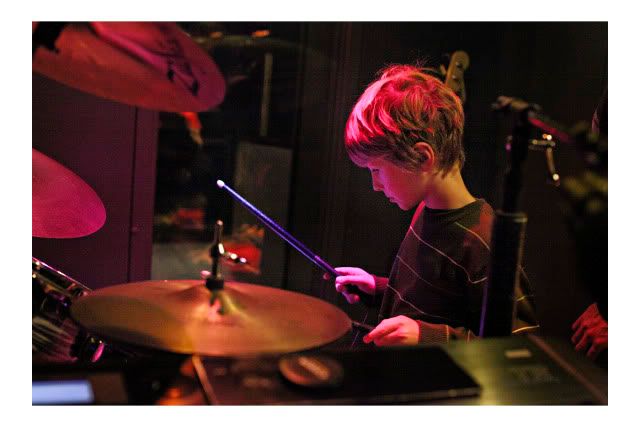
So I bumped up my ISO to 6400 and shot! Sure, it's a little grainier than usual but to me it's a great trade-off.
Get out your cameras and play with your ISO. Feel free to link to some of the pictures you took!
Learn more about aperture here and shutter speed here.